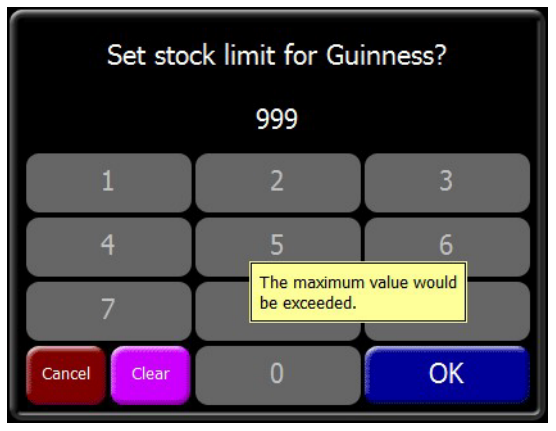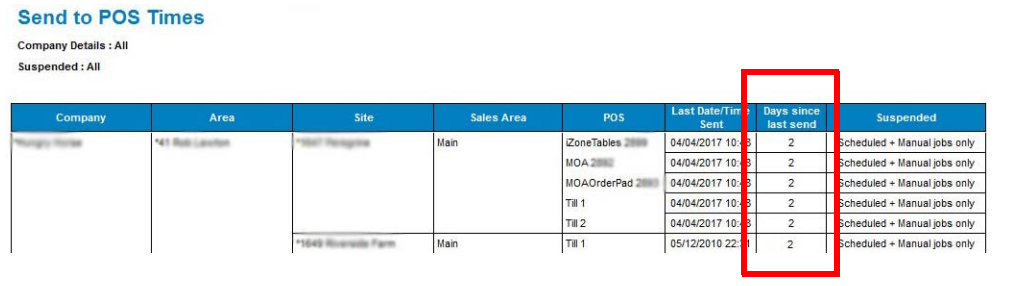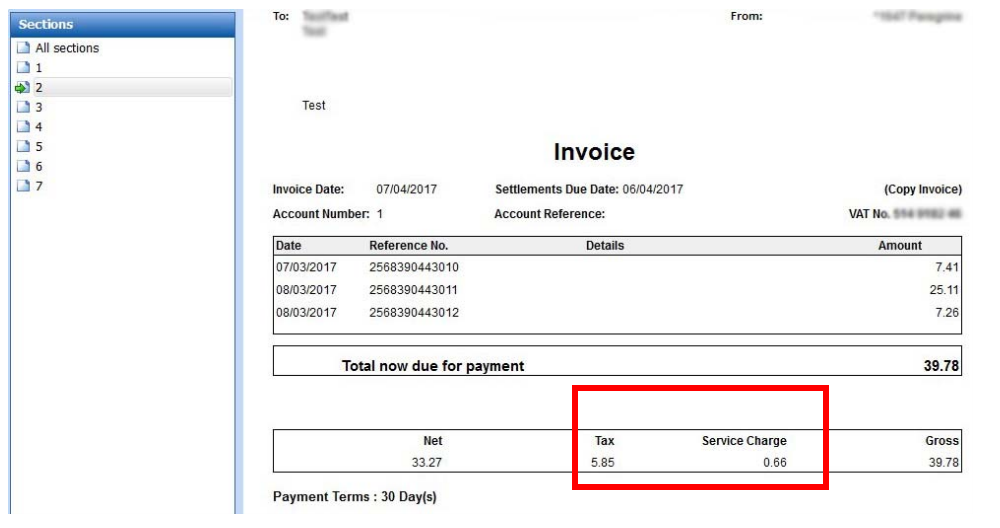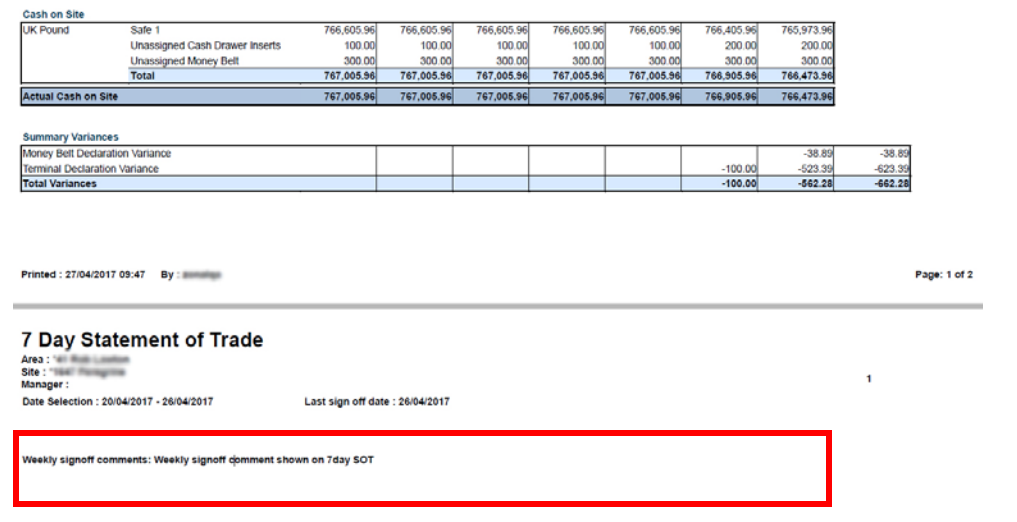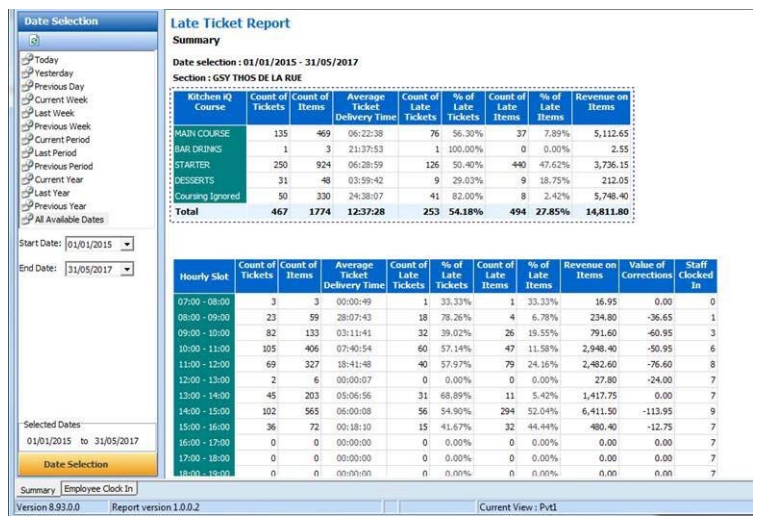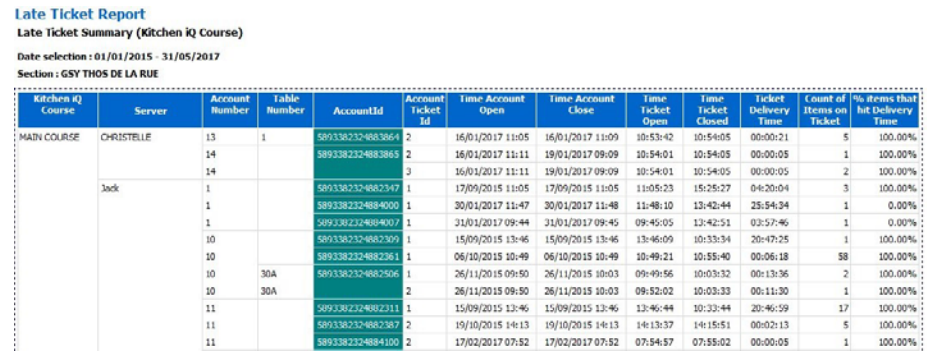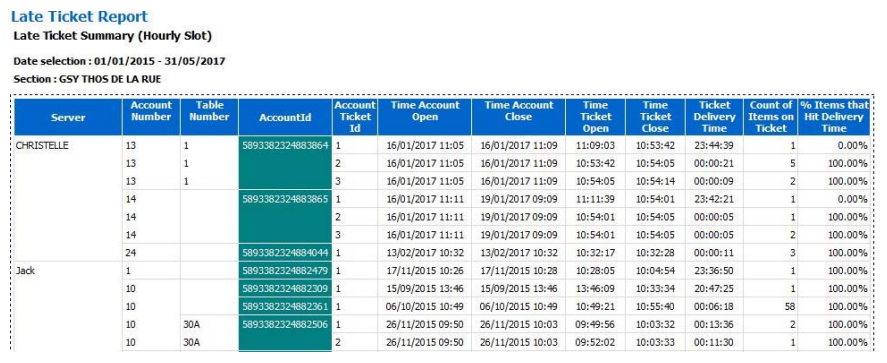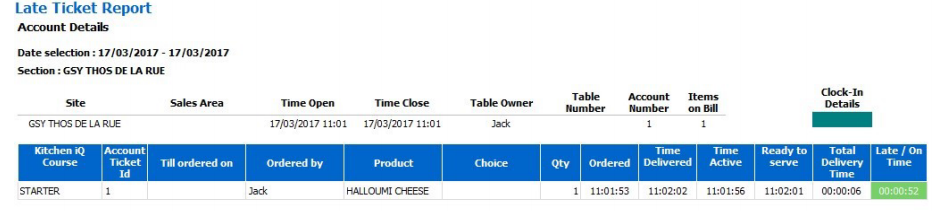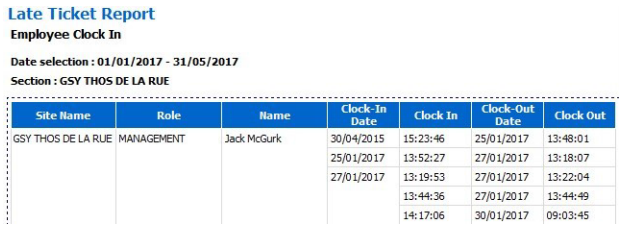Release Date: Production 1 August 2017
Status: Released to Production
For detailed information on Aztec 3.9.0 please view a section below.
For more information any of the features introduced in this release click the title link to navigate to the new feature information.
Allow Aztec POS Software to Operate with Two Cash Drawers - Zonal ID PM312
Aztec has been enhanced to now control independently two cash drawers on an Aztec POS.
Manual Override of Auto Applied Service Charge - PM831
This feature provides the ability to manually edit an automatically applied service charge to a value defined by the POS user.
Allow POS to drive ZCPS Ocius PED - PM930
Ocius PED users can now manually key in a token obtained via a successful card validation (account on file) request.
Search for User when Assigning Staff to POS - PM951
A new search function enhances the selection of staff when assigning to a POS.
Scan ESL from Barcode - PM953
This new enhancement enables POS terminals to accept a scanned barcode or QR code as an input for staff identification on the POS terminal.
Redeem Deposit when Opening Table - PM956
This new feature adds the ability to link an existing booking with a new POS account without having to click on the redeem deposit button.
Prevent Removed Service Charge from Reapply to Accounts - PM964
Aztec has been enhanced to prevent a manually removed Service Charge from being automatically reapplied to the same account.
Virtual Terminal Support for Customer Prompt (flight data) Config Set - Zonal ID PM965
This feature was introduced originally as Flight Data Capture (Zonal ID - PM726) in Aztec 3.6.2 and was modified for the customer information prompt feature in Aztec 3.7.3 .The change in this version of Aztec is to integrate with the Virtual Terminal so that it can support this functionality, allowing API users such as iServe and iOrder to determine when to prompt for informationand to pass any captured data back to Aztec.
Extended Money Belt report - additional content - Zonal ID PM966
The Extended Money Belt report now includes a new section with a heading of Session Summary section (located after the Team Statistics section). It shows an overall sum for most of the figures that are currently displayed on an account by account basis in the Transaction Details section.
For the money belt session, it lists each of the following Transaction Types:
-
Promotions
-
Discounts
-
Reverse payments - displays reverse payments per payment method, e.g.
-
'Cash Reverse', 'EFT Reverse'. These will all be summed and reported as this single figure
-
Corrections (a separate line for each correction type; Clears will be displayed if used)
Two extra lines will be added to the bottom of the report headed:
-
Name of Server
-
Signature
Each has an underlined space on the right-hand side where the user can print their name and sign their name respectively. These have the same format as the Signature line at the end of the Declaration version of the extended money belt report.
The following sections of the report have been removed from the new version:
-
Deposits Received
-
Gift Card Sales
Allow 3 Digits to be Entered for Stock Count Down - Zonal ID PM967
To assist customers that sell a large amount of stock very quickly and find it much easier to keep track of this using stock countdown mode, Aztec has been enhanced to allow the entry of a three digit stock amount, up to a maximum of number of 999. The product buttons on the POS theme will display the three digits.
There is no change to Stock Mode behaviour on the Aztec POS and the normal warning if the maximum digits are attempted is displayed (the example below shows that four digit entry was attempted).
Support Ocius PED Print Requests with Integrated Printers - Zonal ID PM975
This enhancement only covers the Bills & Receipts print stream
Head Office Configuration - PED Setup
The Ocius PED (Integrated Printer) hardware is available in Aztec Theme Modelling | Site Setup | Devices tab for selection as required.
Note that this printer can only be assigned to POS terminals and that connection to servers is not a supported configuration
Set up the necessary Print Groups, Aztec Theme Modelling | Site Setup | Print Groups tab for the Ocius PED print streams (i.e. Bills & Receipts).
All existing integrated printer Ocius PEDs must be changed from their current peripheral type to this new one.
Site Operation
The Ocius PED will print normal headers and footers and promotional footers if the necessary trigger conditions are met, including survey codes, if configured.
Send To POS Times Report
Users can view the new column, called ‘Days since last send’, to identify potential issues with site POS and investigate further if any particular sites or POS show extended periods since the last read.
Head Office Operation - Dimensions Reports
-
From the Head Office Aztec Start Page, open Reports and select Other | Miscellaneous | Send to POS Times
Sales Ledger Invoice Report to Separate Service Charge / Tax
Audit Transaction when Cash Drawer Opens on Float / Uplift Selection
It is recommended that the appropriate security is applied on the 'increase float' and 'skim / uplift' operations, to require a witness and authorisation.
The audited information now includes:
-
User
-
Date
-
Reference (if used)
-
Amount
-
POS Terminal
-
Action
Show Weekly Sign Off Comments on 7 Day Statement of Trade
New Late Tickets Report
Loyalty Prize Redemption for per Seat Orders
When redeeming a loyalty prize across more than one seat of a per seat order (PSO), Aztec behaviour has been made consistent with that of discounts and payment methods. From Aztec 3.9.2, when a loyalty redemption is applied across two or more seats of a PSO, these seats become linked and cannot be paid off separately. If this is attempted, a warning is displayed to the POS user.
Changes to Peripheral Devices to Support TranCloud (US systems only)
To support the use of TranCloud on US Aztec systems, changes have been made regarding the following peripheral devices:
-
The PED previously called ‘Point PED’ has been renamed 'US EMV IP PED'
-
A new peripheral type has been added, called 'US EMV IP PED with printer' for use by TranCloud systems in US Aztec systems only
Negative Promotions Re-enabled
An Aztec change introduced in 3.8.0 as a result of the single item discount feature, prevented negative reward promotions being configured. This has now been changed in 3.9.2 to allow negative reward pricing on promotions to be configured, where appropriate.
| Zonal ID | Description |
|---|---|